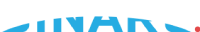Keys to a Successful Email Migration to the Cloud
 Author, Dimitri Dizna
Author, Dimitri Dizna CEO, BINARC
Senior Solutions Architect
Keys to a Successful Email Migration to the Cloud
Despite the ever-expanding number of communication tools and platforms, email remains the single most mission-critical communication vehicle for virtually all organizations. In fact, virtually all web-based communication platforms are built around email and simply could not function without it. Further, email is necessary to conduct numerous other operations such as password resets, notifications, and 2-factor security authentication.
And while more and more organizations recognize the wide range of benefits of migrating email to cloud-based platforms such as Microsoft Exchange Online, it is important to remember the importance of obtaining the services of Microsoft-certified professionals to ensure a smooth and seamless migration.
In-house IT professionals generally do not possess the expertise, experience, or bandwidth to adequately address the complexities of such a migration—and one small mistake or oversight can result in massive operational disruptions and perhaps even bring your entire operation to a halt.
The four (4) primary phases of a successful email migration are:
1. Discovery/Assessment
It is very important to leverage rigorous discovery techniques and best-in-class industry tools to determine your current migration landscape and identify any issues in the current environment that have to be remediated before the organization can be ready to migrate.
Inventory All Data
It is vital to inventory all data to be migrated or reconfigured. On the surface, this may seem relatively simple and straightforward. However, a closer inspection reveals a host of challenges and potential pitfalls.
The volume and various types of data that needs to be migrated can seem overwhelming in and of itself. But when you consider that all of that data needs to be integrated with various other non-Microsoft platforms and services (e.g. customer relationship management databases, mobile apps, e-commerce platforms, etc.), the task can seem daunting.
![]() At a minimum, the following data should be evaluated as part of an email migration:
At a minimum, the following data should be evaluated as part of an email migration:
- Individual user mailboxes (emails, contacts, calendars and tasks);
- Shared mailboxes;
- Email archives;
- Equipment and room mailboxes;
- Email distribution lists;
- Application mailbox data and system mailboxes;
- Reconfiguration of DNS records; and
- Reconfiguration of all user devices (e.g. laptops, phones, tablets, etc.)
2. Planning
Key questions to guide your migration strategy include:
- What are the risks associated with a migration, and how long will it take?
- What will be the return on my investment for migration, based on current operating costs, post-migration operating costs, and the cost of migration itself?
- What additional benefits will migrating your email to the cloud bring to your business?
Develop a Comprehensive Migration Plan
A holistic migration plan should include components for:
- Licensing
Creating a hybrid licensing plan may help control costs. It is possible to license a Microsoft Exchange hybrid server for free when you have an email hybrid relationship set up between your on-premises Exchange server and Exchange online.
The “people side” of change is crucial to the success of any IT modernization effort.
- Individual users
Generally, individual users can be migrated using the same username and password. Mailboxes of former employees can be migrated to shared mailboxes to eliminate the need for additional licenses.
- Spam and malware filtering
Office 365 includes three layers of anti-spam and anti-malware filtering. One layer is included with the standard subscription and two additional layers are available for an additional fee.
- Device clients
While Microsoft 365 accommodates numerous devices and mail clients, most organizations choose to go with Outlook, which is included in the bundle and which integrates well with Windows, macOS, Android and iOS devices.
- A design diagram of the proposed solution
Minimize Risks
There are a number of risks related to technical uncertainties. Some key questions to help guide your risk mitigation strategy include:
- How will existing data be transferred?
- How will traffic be switched to the new mail endpoints?
- How will end users be impacted during the migration?
- How will the migration be monitored and verified?
Testing/proof-of-concept and backup/recovery plans can prove vital to addressing these questions and minimizing risks.
Establish Governance
Put in place a governing body to make decisions, monitor progress, make mid-course corrections during the migration, and ensure effective long-term operations and maintenance. The governance body should include a mix of business leaders, technical subject matter experts, product owners, and end users.
Develop a Project Schedule
The final stage of the planning process is formulating a detailed project schedule. Such can be done using a traditional milestone-based approach (e.g. PMP or PRINCE2), or a more agile methodology.
3. Design
Allow for Hybrid Identity
Controlling access to cloud-based services poses multiple challenges, such as knowing which services employees are using, ensuring access is authorized/authenticated, and managing authentication credentials across all services.
Identity and SSO
Azure Active Directory is a cloud-based directory and identity management platform that enables a single set of credentials to be used to authenticate access to multiple cloud and on-premises services. This helps ensure a successful—and seamless—migration that avoids disruption to operations.
It is necessary to synchronize any existing on-premises Active Directory domain with the new Azure Active Directory, which manages authentication for the Microsoft 365 tenant so that users can continue to use their network logon as a single source of identity. Determine whether Single Sign On will be required.
The DNS records need to be changed to make Office 365 the live email service for your migrated domains. This will then automatically connect Outlook on Windows machines to their new Office 365 account and perform another data sync. Over the next 72 hours, any emails that have been delivered to the old mailboxes will be copied to the new Office 365 email accounts.
It is during this stage that other Microsoft 365 products and services—such as SharePoint, OneDrive for Business and Teams—can be transitioned.
You will be able to realize significant cost savings by eliminating most—if not all—of the costs associated with maintaining your on-premises server infrastructure.
4. Implementation
The primary implementation phases (for an email migration to Microsoft Exchange Online) include:
- Microsoft 365 tenant preparation;
- Identity synchronization;
- Messaging migration;
- Staff training;
- Long-term maintenance and support.
Microsoft 365 tenant preparation
If this is the first time a Microsoft 365 tenant is being created for your organization, you will want to review and confirm the organization-level configuration options and add the required domain names to the newly registered tenant. While trial licenses are fine to use for Proof of Concept and pilots, BINARC strongly recommends adding the necessary licenses to the tenant prior to starting production-stage migrations.
Identity synchronization
During the discovery phase you will have run tools to identify any issues with user accounts that would prevent those accounts from being fully synchronized to Azure AD. After installing Azure AD Connect and running the initial sync, it is good practice to identify and resolve any synchronization errors prior to the production-stage migration.
Messaging migration
BINARC recommends doing as much testing as possible. This should include a Proof of Concept lab, if possible, where the entire migration process is replicated prior to going live. We advise a series of pilots that would be followed by a period of issue resolution and system stabilization.
Staff training
BINARC usually trains the organization’s administrators across the project lifecycle. Customer IT teams are usually involved in the project, which helps facilitate an end-of-project full knowledge transfer. End users should be trained before, during, and after the implementation.
Long-term maintenance and support
Establish a means by which to ensure technical support at the infrastructure level so that the customer IT team can reach out for support on issues requiring a messaging subject matter expert.
Next Steps
BINARC is a Microsoft-certified Partner who has led complex Exchange email migrations for numerous public and private sector clients. We can help you identify a transition solution tailored to your business needs, goals, and budget.
For more, visit our website or schedule a free consultation via our online booking tool.