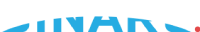6 Best Practices for Migrating SharePoint Online
6 Best Practices for Migrating SharePoint Online

Let's get started on your migration plans now. The following are the 6 most important factors to keep in mind while migrating SharePoint Online:
- Examine your source and make appropriate plans
Consider your current environment, whether it's a file server, a third-party storage solution, or a third-party cloud storage app, to better understand your data and plan your move successfully.
Identify the location of your data, who is accessing it, and whether or not it is critical. In addition, you may better prepare your data for your new SharePoint environment by considering the file name and path length.
In order to ensure that your consumers have a great experience, it is important to know how your end-users have used your material from your source.
Then, depending on what you've learned, decide what is essential to you. Choosing the correct tool is just as important as deciding on the optimal migration strategy. Because not every tool is capable of helping you with your migration, choosing the correct tool is essential.
- Pack Your Content Correctly
Choosing the right "package" is one of the most critical aspects of a SharePoint Online transfer. Migrating large amounts of data at once is not recommended since it will induce undesirable throttling.
First, choose the appropriate amount of information to transfer and look into moving specific categories of files. Microsoft suggests sending at least 250 files each transfer to get the best possible speed from your network. A minimum of 100 MB and a maximum of 250 MB is suggested for each package's size.
- Prepare Your SharePoint Migration Destination
Make sure your destination is ready before you relocate. It's important to categorize your material before migration and utilize Microsoft 365's governance tools to ensure that your data is securely managed, information is properly safeguarded, and you can manage the risks right from the beginning.
For this reason, you must develop and implement your governance strategy in advance to get the most out of the controls offered by SharePoint Online.
- Invest in change management
Considering change management can help you better plan the final destination. Your business procedures will be improved due to increase in adoption.
During the exploration and planning stages, it's a good idea to think about your existing processes, but you should also take advantage of the change and innovations that come with it. Find the right balance between relying on proven systems and developing new ones.
To help you get there, SharePoint Online provides a variety of features. Many additional Microsoft 365 platforms can be connected to this platform, so be sure to look into them.
- Conduct Pilot Tests
It doesn't matter how well-thought-out your strategy is; there will always be other variables that might alter the outcome.
Pilot runs will help identify and correct any flaws in the migration strategy before implementing it in its final form. Testing the plan's efficacy necessitates the acquisition of data sets that reflect your wave migration.
- Follow the Migration Timeline and Process
Plan your migration during off-peak hours in your region's time zone, often nights and weekends. This will provide the optimum throughput. There will be throttling if you move to SharePoint Online during peak hours of operation.
To avoid migration delays, Microsoft recommends that you do not send in more than 5,000 migration requests at once. Finally, before submitting a new request, ensure that all migration tasks have been completed.