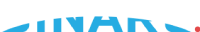Are You Ready to Migrate to the Cloud?
Are You Prepared to Migrate to the Cloud?
A large portion of Office 365's popularity may be ascribed to SharePoint Online, a cloud-based collaboration tool.
In 2021, around 86 percent of Microsoft SharePoint users used cloud-based SharePoint servers.
If SharePoint Online is part of Office 365's appeal, SharePoint's attraction has always been its ability to be improved upon, elevating the platform's capabilities. Microsoft Partners have developed hundreds of SharePoint extensions, modifications, and apps to enrich the platform further and motivate staff, from web components to workflows to user interface changes.
There have been many SharePoint adaptations and apps for almost as long as the platform has existed. However, Microsoft has recently shifted its attention to the cloud.
So, in this article, we'll look at some of the best techniques for transferring your SharePoint online.
Are You Prepared to Migrate?
Changing platforms isn't something that happens every day, so it's understandable if you're unclear about approaching this major shift. Because you'll be creating a new work system in a new setting, it must be a success.
Then, it is critical to minimize interruptions and ensure that no essential information is lost, deleted, or compromised. To keep your company running, you'll have to deal with all of the data that your employees need to execute their jobs every day.

However, there is a slew of variables that might impact the efficiency of your SharePoint Online conversion. Understanding the network infrastructure, file size, migration duration, and throttling is crucial to a successful transfer.
Here are the top advantages of SharePoint upgrades and migrations to SharePoint Online if you're still fencing migrating your data from on-premise SharePoint.
- SharePoint Upgrades and Migrations Reduce IT Resource Expenditure
It's common for on-premises SharePoint users to overlook the costs of data centers and on-premise storage upkeep. Switching to SharePoint Online will save you money in the long run; internal resources will be less expensive even after the move since the hardware will not be purchased. The 15-minute updates and backups will also save you time.
Data backup, SharePoint patching, and other upkeep may be skipped with an online migration. Your IT staff will thank you for the choice since it will allow them to concentrate on the company rather than wasting time on outdated technology.
- SharePoint Upgrade Enhances Data Security and Compliance
Security and compliance are of the utmost importance while migrating to SharePoint Online, particularly if you're working with sensitive data.
Microsoft ensures SharePoint Online complies with all of the most recent regulatory requirements. In addition, their data centers are protected by various physical levels of security. Furthermore, BitLocker-encrypted drives ensure the security of your data. Additionally, SharePoint Online users may use features such as multiple backups and redundancies, multifactor authentication, data mining protection, and so on.
- Pay for just what you need and scale up as demand grows
The flexibility and scalability of SharePoint Online make it a good option for businesses. For small and big organizations, Microsoft 365 offers a variety of subscription options.
The basic business package is $5 per user each month for the yearly plan. You may pay as much as $57 per user each month if you want to choose a more advanced option. Add as many users as you need or reduce a few to keep your company cost-effective according to your workload with the subscription plan.
At some time, you may have to increase or decrease the number of personnel in your company. Because of SharePoint Online's scalability, you may quickly upgrade your license to something more suited to your current needs.
Office 365 offers a pay-as-you-go option for its storage facility, and it allows you to pay only for the space you use.
- Access Your Company's Data from Anywhere, Anytime.

You must be able to work from any location to thrive in today's workplace. SharePoint Online is a component of the Office 365 cloud-based suite of Microsoft Office products.
As a result, SharePoint Online allows you to work from anywhere, on any device. It is easier for team members to remain productive since they aren't tied to a single device or network.
Even if they don't have an internet connection, they can work on the documents offline and then sync them back to SharePoint Online. The comprehensive mobile app is now available to SharePoint Online subscribers.
It allows you to collaborate with other internal and external project participants, no matter where you are. This app can also keep tabs on how users utilize it and customize their experience depending on what they do on SharePoint. This is something that SharePoint updates and migrations can do.
- Try Out New SharePoint Features
Proactive communication and an update to SharePoint are two of Office 365's strategic goals. Users of SharePoint Online will be among the first to benefit from any ad-hoc feature releases or enhancements to the future version of SharePoint. However, if you're using SharePoint on-premises, you'll have to upgrade by hand.
SharePoint Online users may additionally make use of the following online-only Microsoft 365 features that are not available to on-premises customers:
- Automated Power A time- and effort-saving tool for creating rapid processes. Users' identities and activities are stored in Microsoft Graph, a database tool.
- Delve: A team collaboration program that supports document creation, editing, and sharing amongst team members.
Power Apps is a platform to design and distribute low-code applications that improve business operations.
- Obtain OneDrive for Business Access
You may make OneDrive accessible to your organization by upgrading and migrating to SharePoint Online. You may save all of your data in OneDrive for Business, a Microsoft solution. With this, your team members will be able to exchange files with one another easily.
No matter what device you're using to access OneDrive, you'll have a seamless experience collaborating internally and externally. OneDrive's "Sync client" functionality is also available. OneDrive for Business and SharePoint Online are effortlessly synced with this tool.
In OneDrive, you may save any file or document in the "My Documents" folder, and you can manage who can access the stored files by granting access rights to various team members.
In the background, SharePoint Online is constantly being updated. Using Microsoft's cloud option, the software is hosted and maintained by Microsoft. As a result, you and your business team may quickly and simply upgrade to the newest version of SharePoint without shutting down your operations.
SharePoint site customizations are unaffected, but your SharePoint environment is better protected thanks to these improvements. SharePoint Online users receive access to the newest features and security updates as soon as they are released.
Instead, SharePoint on-premises farms need extensive planning, extensive data audits, and error-prone manual operations that demand expertise. If a SharePoint workflow has to be rebuilt in the new version, you may have to shut down a portion of the business process.